
Exchange Migration

Moving from one email server to another typically poses a significant challenge. And, the complexity of moving from Exchange to another server might give some email administrators headaches. MDaemon Email Server for Windows makes it simple.
MDMigrator, included with MDaemon Email Server for Windows, is designed specifically to migrate your data from Exchange to MDaemon with a few simple steps that will have you up and running on MDaemon with minimal downtime.
Migrated Items
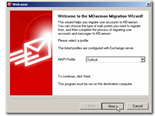
MDMigrator copies the following items from Exchange to MDaemon Email Server for Windows:
- Accounts and account information
- Mailboxes and their content
- Calendars, contacts, distribution lists, notes, tasks, and journals*
- Public folders and contents
- Mailing lists
*Journal entries are stored in a folder and not currently used by MDaemon.
Reasons to Migrate from Exchange
MDaemon Email Server for Windows, from a total cost of ownership consideration, is much less expensive to purchase, maintain, and upgrade than Microsoft Exchange. From a staffing point-of-view, Exchange usually requires at least one highly-trained IT professional with compensation requirements beyond the means of budget-conscience organizations. Such staffing support can add tens of thousands of dollars (U.S.) to the annual cost of owning Exchange.
When comparing, consider the resource savings MDaemon offers:
- Initial software purchase
- Upgrades
- Licensing
- Operations
- Feature set, including security
- Ease of administration
- Email user support
- Email user satisfaction
- Specialized staffing
- Hardware requirements
- Operating system requirements
| Copyright © 2024 TNZ Group LTD. - Sole NZ Distributor for Alt-N Technologies. |



